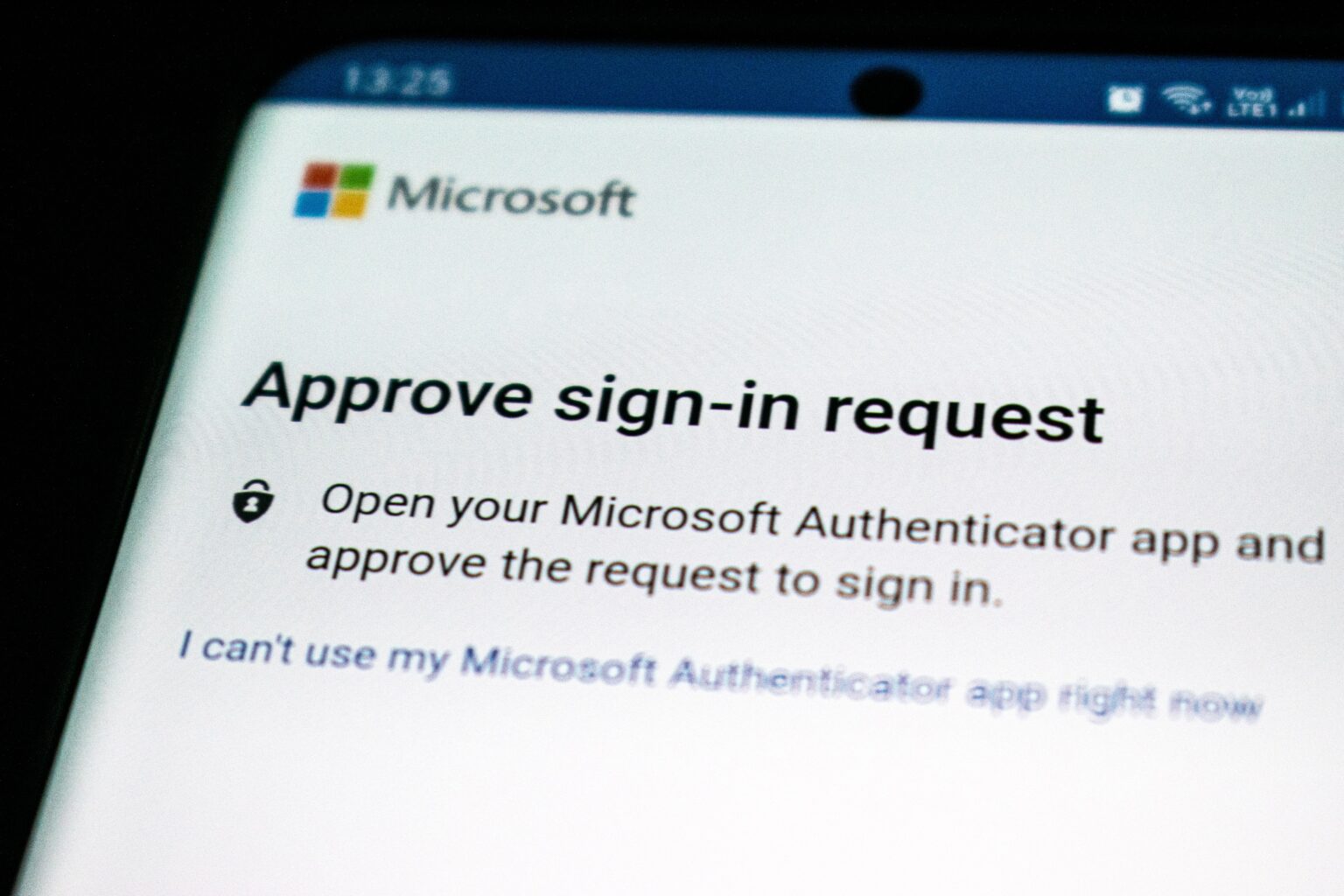Microsoft has recently begun a campaign to require use of the Microsoft Authenticator app for multi-factor (MFA) authentication to Microsoft 365 accounts. This means that SMS and voice-based MFA authentication, which are less secure, will no longer be available at some point in the future.
In this blog post, we will explore the benefits of using the Microsoft Authenticator app for MFA.
Enhanced Security
The primary purpose of MFA is to add an extra layer of security beyond just passwords. The Microsoft Authenticator app employs a time-based, one-time passcode (TOTP) mechanism, ensuring that even if your password is compromised, unauthorized access is significantly more challenging. This dynamic authentication process provides a higher level of protection against phishing attacks and unauthorized logins.
Convenience and User-Friendly Experience
Microsoft Authenticator offers a seamless and user-friendly experience. Once set up, users can quickly approve or deny authentication requests with a simple tap on their mobile device. This eliminates the need to remember and input complex codes, making the authentication process more convenient without compromising security.
Device Independence
Unlike some MFA methods that rely on specific hardware tokens, the Microsoft Authenticator app is device-independent. Users can install the app on their smartphones or tablets, allowing for flexibility and accessibility. This is particularly advantageous in scenarios where carrying additional hardware tokens may be impractical.
Push Notifications for Instant Approval
The app’s push notification feature allows users to receive instant authentication requests on their mobile devices. This real-time approval process adds an extra layer of security, as users can quickly verify their identity with just a tap, reducing the risk of delayed or missed authentication attempts.
Easy Setup and Integration
Setting up the Microsoft Authenticator app is a straightforward process. It seamlessly integrates with various Microsoft services, such as Azure Active Directory, Office 365, and other applications that support MFA. The ease of integration makes it an attractive choice for businesses looking to enhance their security posture.
Biometric Authentication
The Microsoft Authenticator app supports biometric authentication, such as fingerprint or face recognition, depending on the capabilities of the user’s device. This adds an additional layer of convenience and security, as biometric data is much harder for malicious actors to replicate compared to traditional passwords.
Backup and Recovery Options
In case a user loses their device or encounters issues with the app, Microsoft Authenticator provides backup and recovery options. Users can set up alternative authentication methods, such as phone numbers or email addresses, to ensure they can regain access to their accounts in case of emergencies.
The Microsoft Authenticator app for MFA offers a powerful combination of enhanced security and user-friendly features. As online threats continue to evolve, adopting MFA options like Microsoft Authenticator are highly recommended to help safeguard our digital identities.
If you have any questions or would like to learn more about the Microsoft Authenticator app for MFA, contact the Data Evolution team.